• Welcome to 21st Annual Healthcare Conference •
We look forward to your attendance at this years event, whether you're onsite or online, we welcome you to engage with our education, attendees and sponsors. Please take some time to review the information below to help maximize your upcoming event experience.
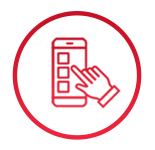
Launching a Session
Each session opens 15 minutes prior to the start time. To access your live streamed session(s) click the Sessions tab and select the desired session.

Accessing and Downloading Handouts
To access any available presenter slides or supplemental handouts, visit the Handouts section. Check back frequently for updated materials.

Building Your Itinerary
Before you attend, we encourage you to visit the "My Itinerary" tab to add sessions to your personalized itinerary. During the event, navigate to the "My Itinerary" tab for easy access to your pre-selected sessions with the ability to launch a session.

Online Evaluations and CE Transcript
To access the speaker evaluations and your official CPE Transcript, click the "Evaluations & CE Transcript" tab. You will be required to access the evaluations for the sessions you attend with the option to take the session evaluation(s) and submit or to skip the evaluation(s).

Access to Archived Session Recordings
You will also have access to the recordings of the sessions offered with your registration. Recordings will be posted approximately four weeks after the conference concludes. Log back into DigitellInc.com, locate the event under "My Account" and select the "Archives" page.
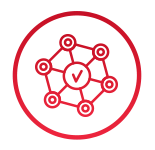
System Compatibility Checker
Before attending the online conference, first click on the "System Checker" tab on the event page. This will ensure your system is compatible with the live broadcasting platform.


